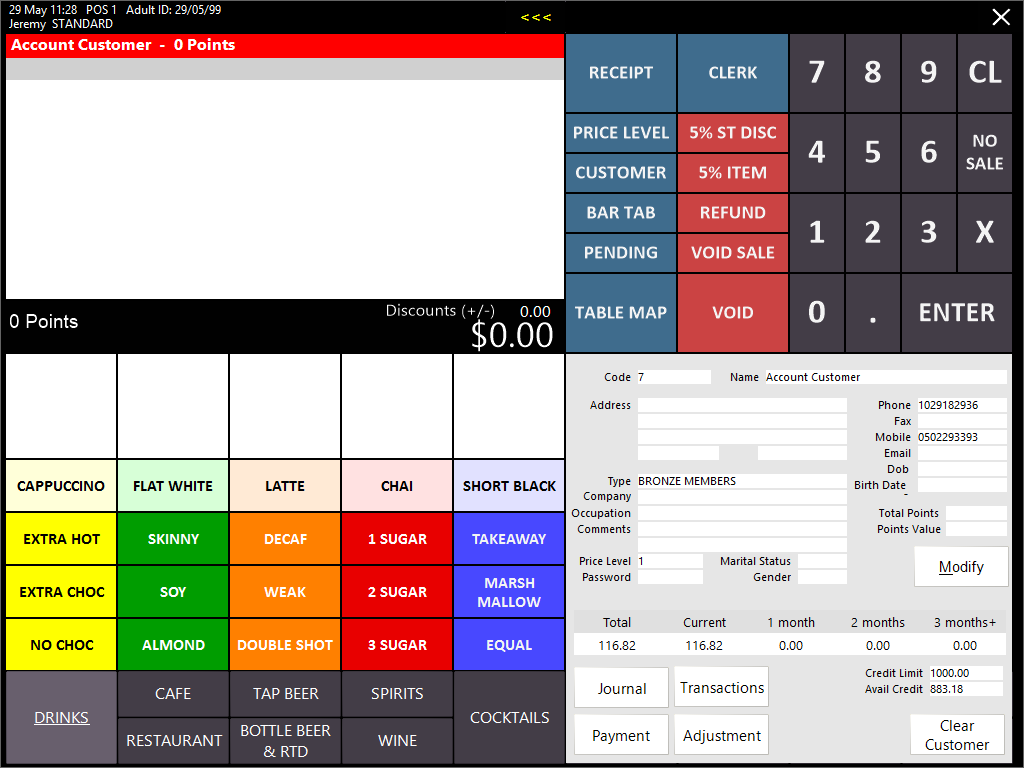
To pay the outstanding invoice > Select the Customer > Press the Payment Button.
Enter payment amount.
Select invoice to pay > Press Enter > Select Tender type and finalise sale.
In the Sales Reconciliation screen, the GST Amount is now shown separately for each Sales Category. This is to display the GST Amounts on screen so you can see what will be transferred to MYOB.
Go to Accounting > Sales Reconciliation and highlight the relevant sales reconciliation and ‘Edit’.
When transferred to MYOB, the Journal Transaction will appear as follows: